How To Setup an LLC in Texas
- Details
- Written by TSI Training
How to Set Up an LLC in Texas
Visit: https://direct.sos.state.tx.us/acct/acct-subscribe.asp and enter your name and information to create an account. Follow the steps and then check your e-mail.
Visit the link in your e-mail or go to https://direct.sos.state.tx.us/acct/acct-login.asp to log into your account.
When you log in, enter the credit card information you wish to use to set up your LLC. (Cost is $300, paid later in the steps).
At the top, you may need to click Business Organizations
Then click the dropdown under Web Filings and select Domestic Limited Liability LLC and click File Document
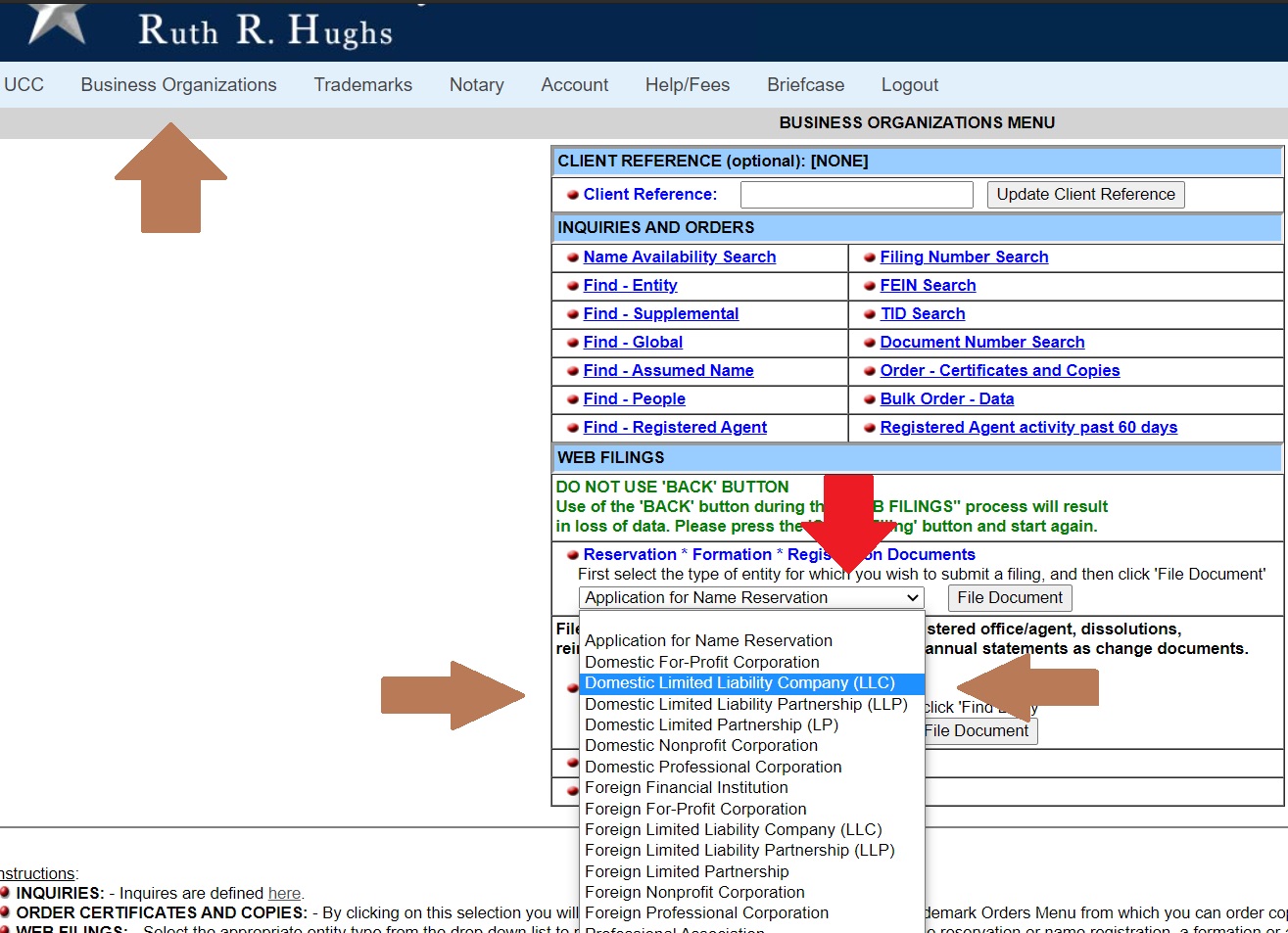
Select Certificate of Formation and click Continue
Select Certificate of Formation and click Continue
Type in your Business Name, make sure it is unique and does not conflict with another business, then click Continue
Type in your information as the registered agent and your address then click continue
On this screen you want to select the SECOND bubble that says “Member Managed”. This means you do not have a passive investor funding your business and that you are in charge of the day-to-day operations. Add your name and address, then move on to the next screen.
Follow the prompts, enter your name and address. Then on the signature page, enter your name and do not enter a date. It will automatically use todays date.
Click continue, then review your document, then submit filing. (Your card will be charged $300 now)
You will receive an e-mail either today or the next business day confirming or modifying your formation.
Visit: http://www.irs.gov/Businesses/Small-Businesses-&-Self-Employed/Apply-for-an-Employer-Identification-Number-(EIN)-Online and setup an EIN. This must be done during Monday through Friday. The link to apply is at the bottom of the page, where it says APPLY NOW. Follow the directions.
An EIN is your Tax-ID number. You will need this to establish a bank account and do business.
When you file your taxes, you will file personal income taxes and use a Schedule C as self employed income. It is a very easy thing to do.
- Now go to the bank with your Certificate of Formation and your EIN, then setup a bank account (we prefer Horizon Bank of Texas or Chase).
- Congratulations, you have an LLC!
